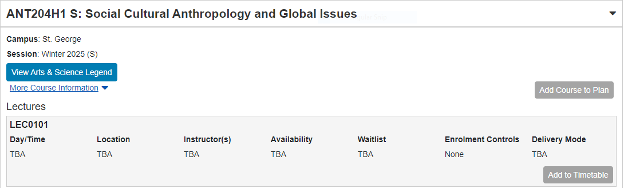
The Registration Instructions & Timetable provides full details on how to register, select, and enrol in courses. The Timetable lists the courses offered, their schedule and uses various codes to provide enrolment information.
- Course Code
Tells you the Department or College offering the course, the level of the course, the credit value of the course and which campus is offering the course. For example, ANT204H1 is offered by the Department of Anthropology (ANT), at the 200-level (204), has a credit value of 0.5 (H = 0.5 credit; Y = 1.0 credit) and is taught at the St. George campus (1 = St. George). - Session Code
Indicates when the course is running.
F = first term
S = second term
Y = first and second terms - More Course Information
Click on down arrow for further information. - Lectures, Tutorials, & Practicals
Courses will offer at least one lecture section, if not more, and may also offer tutorial and practical sections.
LEC = lecture
PRA = practical
TUT = tutorial - Day/Time
Indicates the days and times the activity is offered.
NOTE: Classes begin 10 minutes after the hour and finish on the hour. This applies to lectures, practicals and tutorials. - Waitlist
Tells you whether the lecture section will allow you to be on a waiting list if space is full.
Y = yes, there will be a waiting list
N = no, there will not be a waiting list
Only LEC (lecture) activities can offer wait lists. You cannot wait list for PRA (practicals) or TUT (tutorials).
Enrolment Controls
Some courses will have enrolment controls.
P, R1, R2
These letters signify that courses give priority (P) or are restricted (R1, R2,) to students in certain programs of study.
A, AP, E, AR1, AR2
These letters indicate that departmental approval is required prior to enrolment.